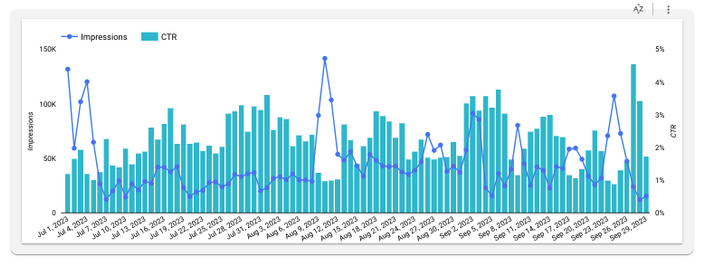Google Ads
Dashboard
Paid Advertising
Get Targeted Traffic & Maximize ROI with Google Ads! Master the art of Google Ads for your website. Our dashboard reveals conversions while monitoring costs. Better manage the lucrative potential of Google Ads.
Google Ads Dashboards
Cost
Conversion Rate
CTR
AVG CPC
Engagement
How much is being spent overall and on your campaigns
How many users clicked on an ad and made a purchase
The ratio of overall impressions/clicks on your ads
Average cost of your ads per click
Google Ads engagement rate should be very high based on surgical ad buying
The Cost metric on a website's Google Ads dashboard provides an overview of total ad spending across various campaigns. Tracking overall costs as well as individual campaign expenses is essential for managing budgets effectively. This metric helps businesses understand where their ad dollars are going, ensuring that spending aligns with strategic goals and delivers a return on investment.
Conversion Rate is a crucial metric within the website Google Ads dashboard that shows how many users clicked on an ad and completed a purchase. This rate is a direct measure of ad effectiveness, as it reveals the percentage of ad clicks that lead to actual sales. A high conversion rate indicates that the ad is resonating with the target audience and successfully driving sales, making it a key factor in refining ad content and targeting.
CTR (Click-Through Rate) on the website Google Ads dashboard represents the ratio of ad impressions to clicks, indicating how often users are engaging with an ad after seeing it. A high CTR signifies that the ad is appealing and relevant to its audience, while a low CTR may suggest a need for adjustments to ad copy or targeting. By closely monitoring CTR, businesses can improve ad performance and make the most of their ad impressions.
The Average CPC (Cost per Click) metric on a website's Google Ads dashboard reveals the average amount spent on each ad click. Tracking CPC helps businesses determine how efficiently their budget is being used, as a lower CPC typically allows for a larger number of clicks within a set budget. Knowing the average CPC is essential for refining bidding strategies and maximizing ad reach while managing costs effectively.
The Engagement metric within a website's Google Ads dashboard measures how well users are interacting with ads, a critical indicator of ad performance. High engagement rates signal that the ad is well-targeted and resonates with its audience. Achieving high engagement often requires precise ad targeting and optimization, allowing businesses to make the most of their ad spend and drive more meaningful interactions with potential customers.
A Google Ads Audit is highly recommended if you want to ensure you account is performing at its peak. An audit can uncover campaigns and strategies that are underperforming costing thousands of budget. Likewise, a Google Ads audit can expose strategies and campaigns that are performing well and warrant more spend and conversion.